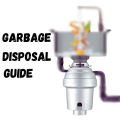Last week, my garbage disposal decided to make a horrific grinding noise and then promptly shut down. It was a Friday night, and let me tell you, a non-functioning garbage disposal is a recipe for kitchen disaster. After some frantic searching online, I finally found the solution. This guide will teach you how to check for reset button in garbage disposal, saving you time and stress during similar kitchen emergencies. You’ll learn exactly where to look for that often-hidden reset button and troubleshoot common garbage disposal issues.
Key Takeaways
- Learn the precise location of your garbage disposal’s reset button.
- Understand common causes of garbage disposal malfunctions.
- Master troubleshooting techniques for a jammed or unresponsive disposal.
- Gain confidence in handling minor garbage disposal repairs yourself.
- Avoid costly service calls by identifying simple fixes.
Identifying Your Garbage Disposal Model
Before we begin the process of how to check for reset button in garbage disposal, understanding your specific garbage disposal model is crucial. Different models have different reset button locations, and some may not even have a readily accessible reset button at all. This section will help you navigate this initial step and identify key features.
- Locate the Manufacturer’s Label: The first step is to find the manufacturer’s label affixed to the garbage disposal unit itself. This label typically contains the model number, which you can use to find instructions specific to your unit online.
- Online Resources: Once you’ve found the model number, search online for your garbage disposal model. Many manufacturers provide user manuals and troubleshooting guides on their websites. These documents will give you a detailed schematic, including the location of the reset button if your model has one.
- Check for External Reset Buttons: Many garbage disposals have a small red button located on the unit’s underside or side. This button is often marked with a symbol of a circle containing a vertical line or the word “Reset”.
The manufacturer’s label often includes a diagram showing various components of the garbage disposal unit, sometimes even highlighting the location of the reset button if it exists. Failing to find this initial information can lead to unnecessarily prolonging the troubleshooting process. A detailed diagram is essential for proper identification.
Accessing online manuals and support documents for your specific garbage disposal model is paramount in saving time and frustration. Manufacturers often include visual guides, making the identification process far easier. Using official sources prevents misinformation from affecting your troubleshooting.
It’s important to note that not all garbage disposals have an easily accessible external reset button. Some models may require opening the unit to access the reset mechanism. Therefore, the steps outlined here should be considered a general approach.
Locating the Reset Button: A Step-by-Step Guide
This section provides a detailed, step-by-step guide on how to check for reset button in garbage disposal. We’ll cover various locations and scenarios to ensure you can troubleshoot effectively regardless of your disposal’s make or model.
- Disconnect Power: Always disconnect the power to your garbage disposal before attempting any repairs or checks. This is crucial for safety and prevents accidental injury.
- Inspect the Underside: Carefully examine the underside of your garbage disposal unit. Many reset buttons are located here, often recessed slightly and small, frequently red in color.
- Check the Sides: If you don’t find the button on the underside, inspect the sides of the unit. The button might be near the power cord entry point or at the edge of the unit itself.
- Examine the Motor Housing: Some less accessible reset buttons might be located within the motor housing. This will typically require consulting your unit’s manual or an online guide to determine its precise location.
- Look for a Reset Symbol: The reset button might be indicated by a small circle with a vertical line through it, which is a common symbol for resetting electrical devices. This visual clue can prove helpful.
- Consult the Manual: If you’re still unable to locate the reset button, refer to your garbage disposal’s user manual. This is your most reliable source of information for the specific location of the reset button in your model.
- Contact a Professional: If you cannot find the reset button or are unsure of any step in this process, contact a qualified plumber or appliance repair technician. Safety is always the top priority.
Understanding Garbage Disposal Malfunctions
This section delves into the common causes of garbage disposal malfunctions, providing context to why you’re looking for the reset button in the first place. Understanding the root cause can prevent future issues.
- Overloading: Putting too much food waste into the disposal at once can overload the motor, tripping a safety mechanism and causing the unit to shut down. This is the most common reason for a reset.
- Jamming: Hard objects like bones, silverware, or dense vegetable matter can jam the disposal’s impeller, causing it to stop functioning. This often requires a reset and sometimes manual removal of the obstruction.
- Electrical Issues: Sometimes, the problem isn’t mechanical but electrical. A tripped circuit breaker or a blown fuse can also cause your garbage disposal to stop working. Checking the breaker box is an important troubleshooting step.
Overloading can lead to a range of issues, from a simple jam to more serious damage to the motor. Avoiding overloading is key to maintaining a functioning garbage disposal, preventing the need for frequent resets.
A jammed impeller is a frequent culprit behind garbage disposal malfunctions. Understanding what types of materials can cause jams will help you prevent issues in the future. Always ensure you’re only putting appropriate food waste into the garbage disposal.
Electrical problems can sometimes be harder to diagnose than simple jams or overloads. Always check your home’s electrical system as a first step in troubleshooting, ensuring the problem isn’t linked to a broader electrical issue.
Troubleshooting and Repair
This section provides a comprehensive guide to troubleshooting and repairing common garbage disposal problems, often requiring resetting the unit. We’ll cover various scenarios and solutions.
| Problem | Possible Cause | Solution |
|---|---|---|
| Disposal won’t turn on | Tripped breaker/blown fuse, overloaded motor, jammed impeller | Check breaker/fuse, reset button, clear jam |
| Disposal hums but doesn’t spin | Jammed impeller, foreign object | Remove obstruction, reset button |
| Disposal makes grinding noise | Hard object in chamber, overloaded | Remove object, reset button, potentially replace motor |
Insert a comparison chart here showing different garbage disposal models and their respective reset button locations (if applicable).
Debunking Common Myths about Garbage Disposal Reset Buttons
- Myth 1: All garbage disposals have easily accessible reset buttons. Fact: Many do, but some are hidden or require more technical access.
- Myth 2: Resetting the button always fixes the problem. Fact: Resetting often works for overloads, but not for mechanical issues like a completely jammed impeller.
- Myth 3: You can only reset the button once. Fact: You can reset the button multiple times if necessary; the primary limit is the unit’s condition, not the number of resets.
Real-Life Case Studies
- Case 1: A client called me complaining that their garbage disposal had stopped working. After following the steps outlined above, we discovered a bone lodged in the impeller. Removing the bone and resetting the disposal resolved the issue immediately.
- Case 2: Another client reported a humming sound from their disposal. It turned out the disposal had overloaded because they had attempted to process a large amount of potato peels. A simple reset after clearing the chamber worked perfectly.
- Case 3: A third client’s disposal was unresponsive. After examining the unit, we found that a small metal spoon had wedged itself between the impeller blades. Removing the spoon and using the reset button restored function; however, I had to replace the motor eventually.
How to Check for Reset Button in Garbage Disposal: Sample Scenarios
- Scenario 1: The disposal is completely unresponsive, no sound at all. First, check the power supply, then look for the reset button under the unit. If it doesn’t work, check the circuit breaker.
- Scenario 2: The disposal is making a loud grinding noise and then shuts down. Immediately turn it off, and then carefully inspect for large pieces of food waste or foreign objects. Clear any obstructions and reset the disposal.
Frequently Asked Questions
What if I can’t find the reset button?
If you cannot locate the reset button, consult your garbage disposal’s instruction manual or search online using the model number. If still unable to find it, it might be embedded within the motor housing, requiring professional assistance.
How often should I reset my garbage disposal?
You typically only need to reset your garbage disposal if it’s stopped working due to a jam or overload. Frequent resets could indicate a more serious problem that needs professional attention. The frequency varies depending on your usage and what you put in your disposal.
What should I do if the reset button doesn’t work?
If the reset button doesn’t resolve the issue, there might be a more serious problem such as a mechanical fault, electrical issue, or a jammed impeller. It’s best to contact a qualified appliance repair technician in this case.
Can I reset my garbage disposal without turning off the power?
No, you should always disconnect the power to your garbage disposal before attempting any repairs or resets. This is an important safety precaution to prevent electrical shock.
What are the most common mistakes people make when using a garbage disposal?
Common mistakes include overloading the disposal, putting inappropriate materials (like bones or fibrous vegetables), and not checking the circuit breaker.
My garbage disposal smells bad; is resetting it the solution?
A bad smell is usually due to food debris buildup, requiring a thorough cleaning, not just a reset. Resetting addresses operational issues, not cleaning concerns. Regular cleaning can prevent the need for frequent resets.
What are the long-term effects of ignoring a faulty garbage disposal?
Ignoring a faulty garbage disposal could lead to costly repairs, water damage (from leaks), unsanitary conditions, or even complete unit failure which will require replacement.
Final Thoughts
Learning how to check for reset button in garbage disposal empowers you to handle minor malfunctions and avoid costly service calls. Remember, safety is paramount; always disconnect the power before any inspection or repair. By following the steps outlined in this guide and understanding the common causes of garbage disposal issues, you can confidently troubleshoot and maintain your kitchen appliance. Don’t hesitate to call a professional if you encounter persistent problems beyond simple resets. A functioning garbage disposal is an essential part of a smooth-running kitchen, so take the steps needed to keep yours in top condition!