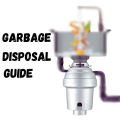Ever wondered what happens to the memory your Java program uses after it’s finished with it? You might not think about it, but your computer wouldn’t function well if unused memory piled up. That’s where garbage collection in Java comes in. This post will explain how garbage collection works, its benefits, different types, and how to optimize its performance. You’ll gain a deep understanding of this crucial aspect of Java programming, improving your debugging skills and overall coding efficiency.
Java’s Automatic Memory Management
Java’s automatic memory management, primarily achieved through garbage collection, is a key feature distinguishing it from languages like C or C++. This system automatically reclaims memory occupied by objects no longer referenced by the program. This prevents memory leaks and simplifies development.
Understanding Object References
In Java, objects are stored in the heap, a region of memory dedicated to dynamic allocation. An object is only accessible through references. When all references to an object are gone, it becomes eligible for garbage collection.
- Reference Counting: A simple method where each object maintains a count of references pointing to it. When the count reaches zero, the object is collected. This method can struggle with circular references where objects refer to each other, preventing their counts from reaching zero even if unreachable from the program’s main logic.
- Mark and Sweep: A more sophisticated algorithm used in most Java Virtual Machines (JVMs). The algorithm starts from root objects (such as local variables and static fields) and recursively marks all reachable objects. Any unmarked objects are considered garbage and subsequently collected. This method efficiently handles circular references.
The Garbage Collector’s Role
The garbage collector runs periodically in the background. Its exact timing and frequency vary among JVMs and are influenced by factors like heap usage and memory pressure. It identifies garbage objects, reclaims the memory occupied by them, and makes that memory available for new object allocations. The goal is to maintain a balance between the overhead of garbage collection and efficient memory utilization.
- Heap Size: The size of the heap directly impacts garbage collection. A larger heap might reduce the frequency of garbage collection but increases the pause times when it does occur. A smaller heap results in more frequent, but shorter, garbage collection pauses. Finding the optimal heap size is often a process of trial and error, balancing performance against memory consumption.
- Generational Garbage Collection: Most modern JVMs employ generational garbage collection. The heap is divided into generations (young, old, and sometimes permanent). Younger generation objects are collected more frequently because they tend to have shorter lifespans. Older generation objects are collected less often. This approach significantly optimizes collection efficiency.
Garbage Collection Algorithms in Java
Several garbage collection algorithms are used in different Java Virtual Machines. The choice of algorithm often depends on the JVM implementation and can be configured through JVM options. Understanding these algorithms helps in optimizing application performance.
Serial Garbage Collection
This is the simplest algorithm, suitable for single-threaded applications or smaller heaps. It stops all application threads while collecting garbage, resulting in noticeable pauses. While simple, it’s less efficient for larger, multi-threaded applications.
- Simplicity: Easy to implement and understand, leading to straightforward debugging and troubleshooting.
- Performance Limitations: The stop-the-world nature of serial collection makes it unsuitable for responsive applications. It can lead to significant application pauses, hindering the user experience.
Parallel Garbage Collection
This algorithm uses multiple threads to perform garbage collection concurrently with application threads. This reduces the pause times compared to serial collection. While faster than serial collection, it still stops the world briefly at certain points in the process.
- Improved Throughput: The use of multiple threads leads to faster garbage collection and improved overall application performance.
- Pause Tradeoffs: Even with parallel processing, there will still be short pauses where application threads are stopped. The length of these pauses can depend on heap size and the efficiency of the garbage collector’s parallel operation.
Concurrent Mark Sweep (CMS) Collector
This is a concurrent collector that aims to minimize pause times by performing most of its work concurrently with application threads. It uses a mark-and-sweep approach, but the marking phase is primarily performed concurrently, with only short pauses for specific phases.
- Reduced Pause Times: CMS significantly reduces pause times compared to serial or parallel collectors, improving responsiveness.
- Throughput Considerations: Because it runs concurrently, CMS might have lower throughput than parallel collectors. The application performance may be slightly impacted during collection.
G1 Garbage Collector (Garbage-First)
This collector is designed for large heaps. It divides the heap into regions and prioritizes garbage collection in regions with the most garbage, leading to improved performance for large applications. It combines features of parallel and concurrent collection. This is often the default choice in modern JVMs.
- Scalability: Handles large heaps effectively, minimizing pauses and optimizing throughput.
- Adaptive Behavior: G1 dynamically adjusts its behavior based on the application’s workload and memory usage.
Tuning Garbage Collection in Java
While Java’s automatic garbage collection is a great advantage, you can optimize its performance for your specific application. Proper tuning can significantly impact your application’s responsiveness and efficiency.
JVM Options
Various JVM options allow you to control the garbage collection process. These options let you select different garbage collection algorithms and adjust parameters like heap size and generational sizes.
-XX:+UseG1GC: Selects the G1 garbage collector. Often recommended for large heaps.-Xmsand-Xmx: Set the initial and maximum heap sizes. Setting these appropriately can reduce garbage collection overhead.-XX:MaxGCPauseMillis=: Sets a target for maximum pause times. The JVM will try to achieve this target but might not always succeed.
Heap Profiling
Tools such as JConsole or VisualVM allow you to monitor your application’s heap usage and garbage collection behavior. This helps in identifying potential problems and tuning your JVM settings effectively. A well-timed garbage collection profile can reveal underlying allocation issues in your code.
- Monitor Heap Usage: Observe trends in memory allocation and garbage collection cycles. High memory usage might indicate memory leaks.
- Analyze Pause Times: Excessive pause times can point to inefficient garbage collection. Analyzing these pauses provides insights into performance bottlenecks.
Avoiding Memory Leaks
While garbage collection handles most memory issues, improper coding practices can lead to memory leaks. Memory leaks occur when objects are unintentionally held in memory even after they are no longer needed. This can lead to increased garbage collection times, high memory usage, and ultimately application crashes.
- Proper Resource Management: Close connections, files, and other resources promptly after use to prevent them from being retained in memory unnecessarily.
- Careful Object References: Ensure that you’re not holding unintended references to objects. Sometimes, unintentional references can create memory leaks.
Insert a comparison chart here comparing the performance characteristics of different garbage collection algorithms (Serial, Parallel, CMS, G1) based on metrics like pause times and throughput. Include data sources for the statistics in the chart’s caption.
Common Myths About Java Garbage Collection
Myth 1: Garbage Collection is Instantaneous
Garbage collection is not instantaneous. While it happens automatically, it requires time, especially for larger heaps. Application threads will usually be temporarily paused during the process. The duration of these pauses depends on factors like the garbage collection algorithm and heap size. Understanding that it is not instantaneous is crucial for optimizing performance.
Myth 2: You Don’t Need to Worry About Memory Management in Java
While Java handles much of the memory management automatically, you still need to write efficient code to avoid potential memory leaks. Even with garbage collection, carelessly managing resources or holding onto unnecessary object references can lead to performance problems or crashes.
Myth 3: Larger Heap Size Always Improves Performance
A larger heap size might reduce garbage collection frequency, but it can also lead to longer pause times when garbage collection does occur. The optimal heap size depends on your application’s memory needs and performance requirements. It’s best to experimentally determine the most appropriate heap size for your particular application.
FAQ
What is the purpose of garbage collection?
Garbage collection automatically reclaims memory occupied by objects no longer in use. This prevents memory leaks, simplifies development, and improves application stability.
How does Java garbage collection differ from manual memory management?
Manual memory management requires developers to explicitly allocate and deallocate memory. Java’s automatic garbage collection handles this automatically, preventing common errors and simplifying development.
What are the different types of garbage collectors in Java?
Java offers several garbage collectors, including serial, parallel, CMS, and G1, each with different performance characteristics. The choice depends on factors such as application size and performance needs.
How can I monitor garbage collection performance?
Tools like JConsole and VisualVM provide insight into garbage collection metrics, enabling the identification of performance issues and optimization opportunities.
Can I manually trigger garbage collection in Java?
While you can use System.gc() to suggest garbage collection, it’s generally not recommended. The JVM’s garbage collector manages memory more efficiently than manual intervention.
What are the signs of poor garbage collection performance?
Long pauses during execution, high memory usage despite no apparent need, and frequent full garbage collections indicate poor performance and need further investigation and tuning.
How can I prevent memory leaks in my Java application?
Careful resource management, avoiding unnecessary object references, and using appropriate data structures are key to preventing memory leaks. Regularly reviewing your code can uncover potential issues early.
Final Thoughts
Understanding how garbage collection in Java works is crucial for any Java developer. This process, while seemingly automatic, significantly impacts application performance and stability. By learning about different garbage collection algorithms, tuning techniques, and how to avoid memory leaks, you can write more efficient and robust Java applications. Start experimenting with different JVM options and profiling tools to optimize your own projects.